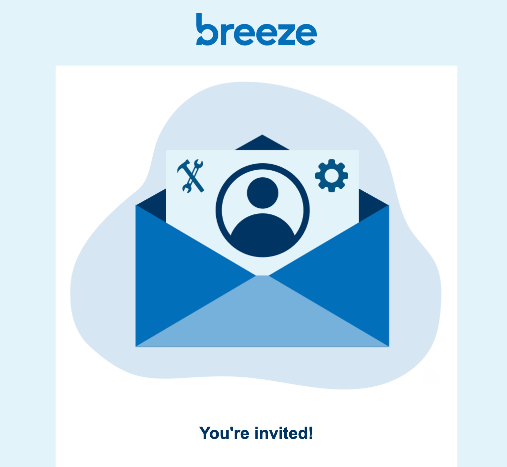We encourage our members to stay connected with one another. If you are a church member, you can access our online directory via a link that our church office staff will send to you via E-mail from Breeze, our church management software. The heading will say "Create your Northside Baptist Church Breeze account". If you can't find the E-mail that was sent, please check your spam folder or go to your primary E-mail service (like Gmail) directly and search. Once you find it, please add it as "not junk" or "not spam" and mark it as "important" so that you will continue to receive the E-mails from the church.
To create your account. Just click on the "Create Your Login" button in the E-mail. This will guide you to create you own login and password to gain access.
Once you have created your online account via the link, you can download the BreezechMS app from the Apple app store or from the Google Play store. This will give you an on the go app to access our Northside Directory on your mobile device. Once you have the app downloaded, just put in our specific directory: northsidebaptistchurch5195. Then you will login with the same credentials that you previously created for your Breeze account.
If you have any questions, please E-mail or call the church office.